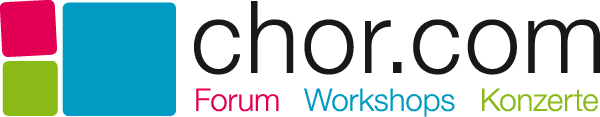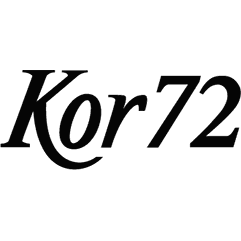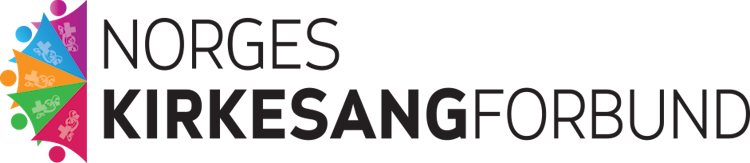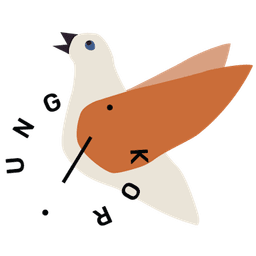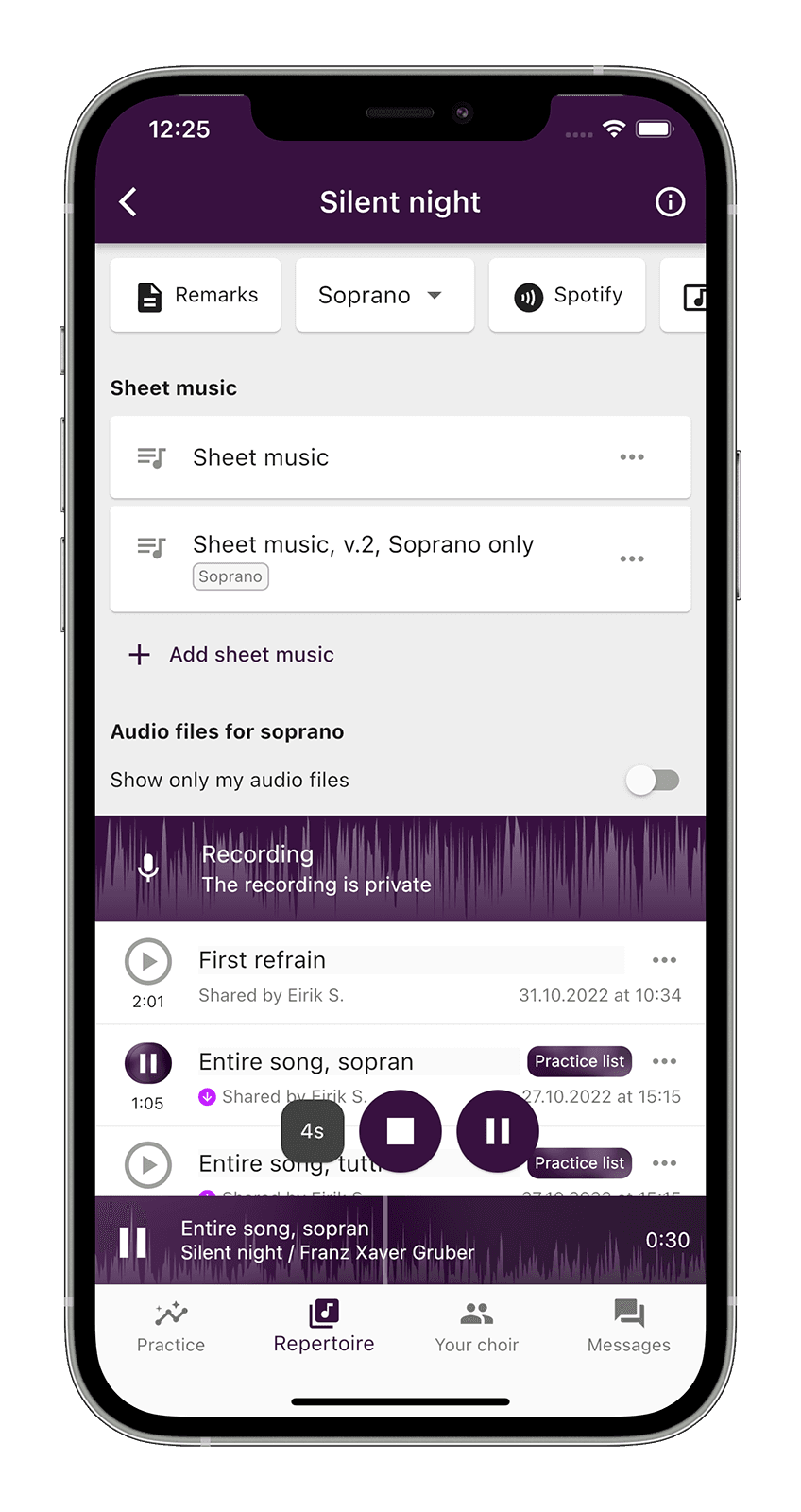
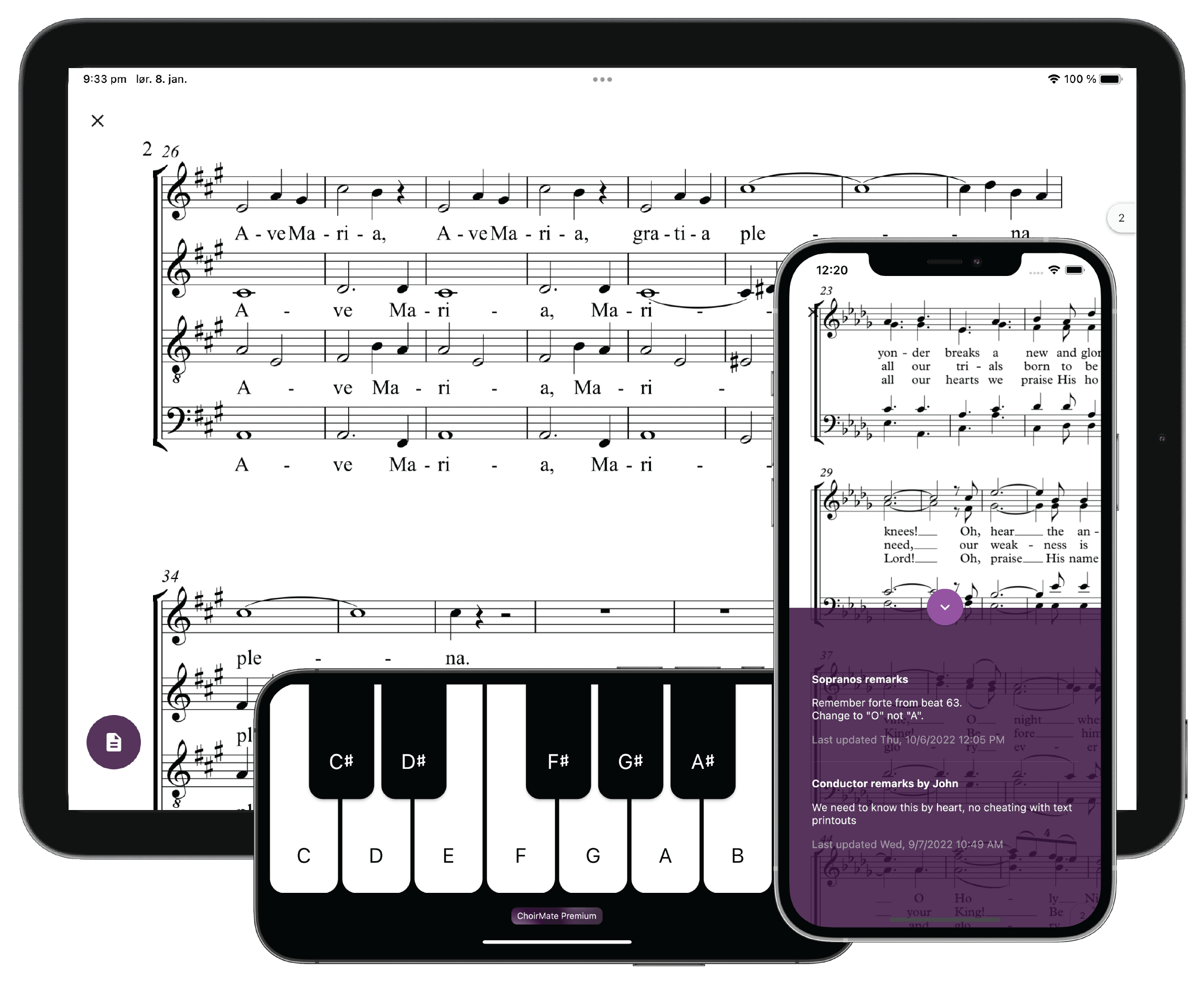
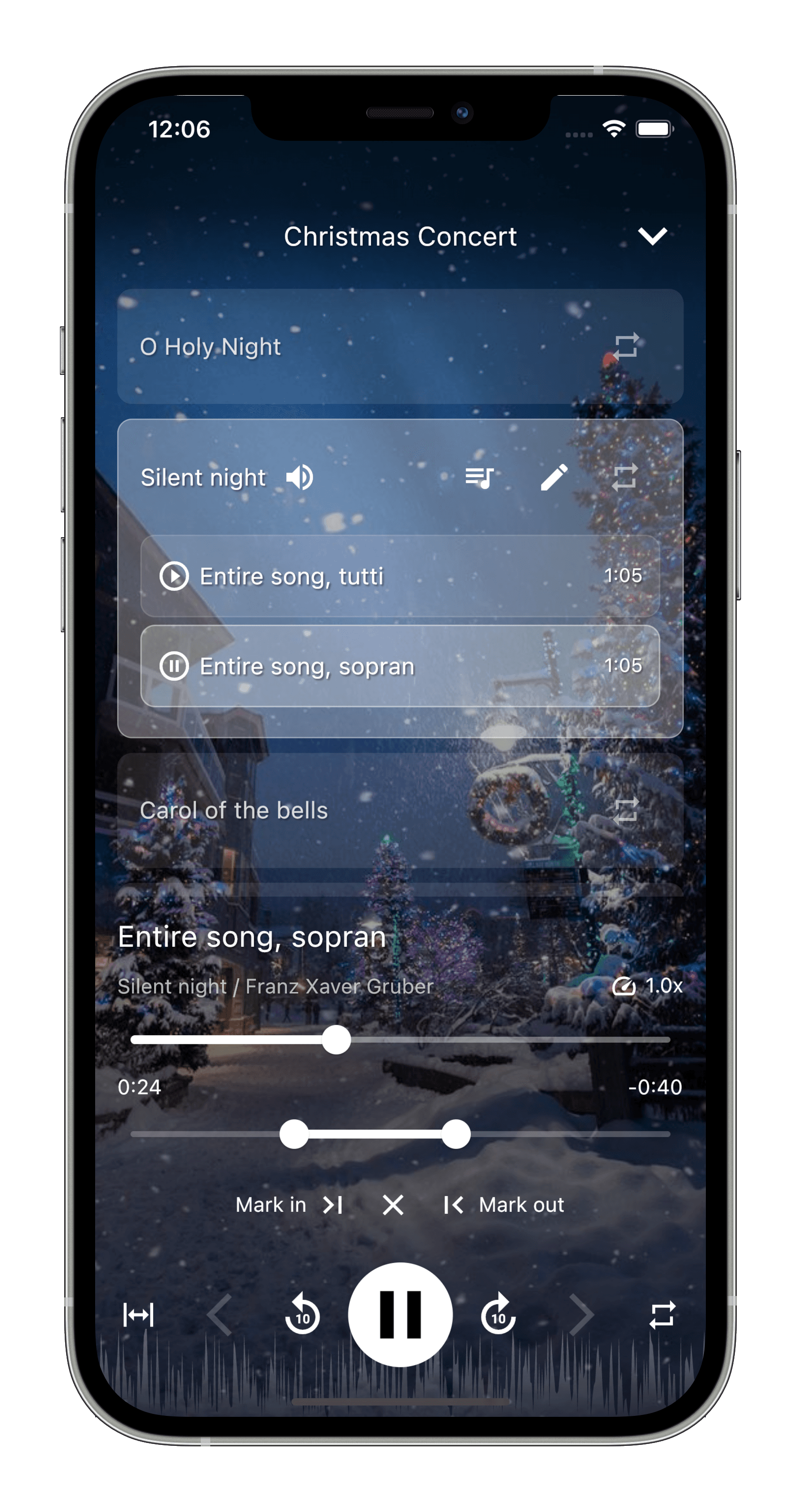
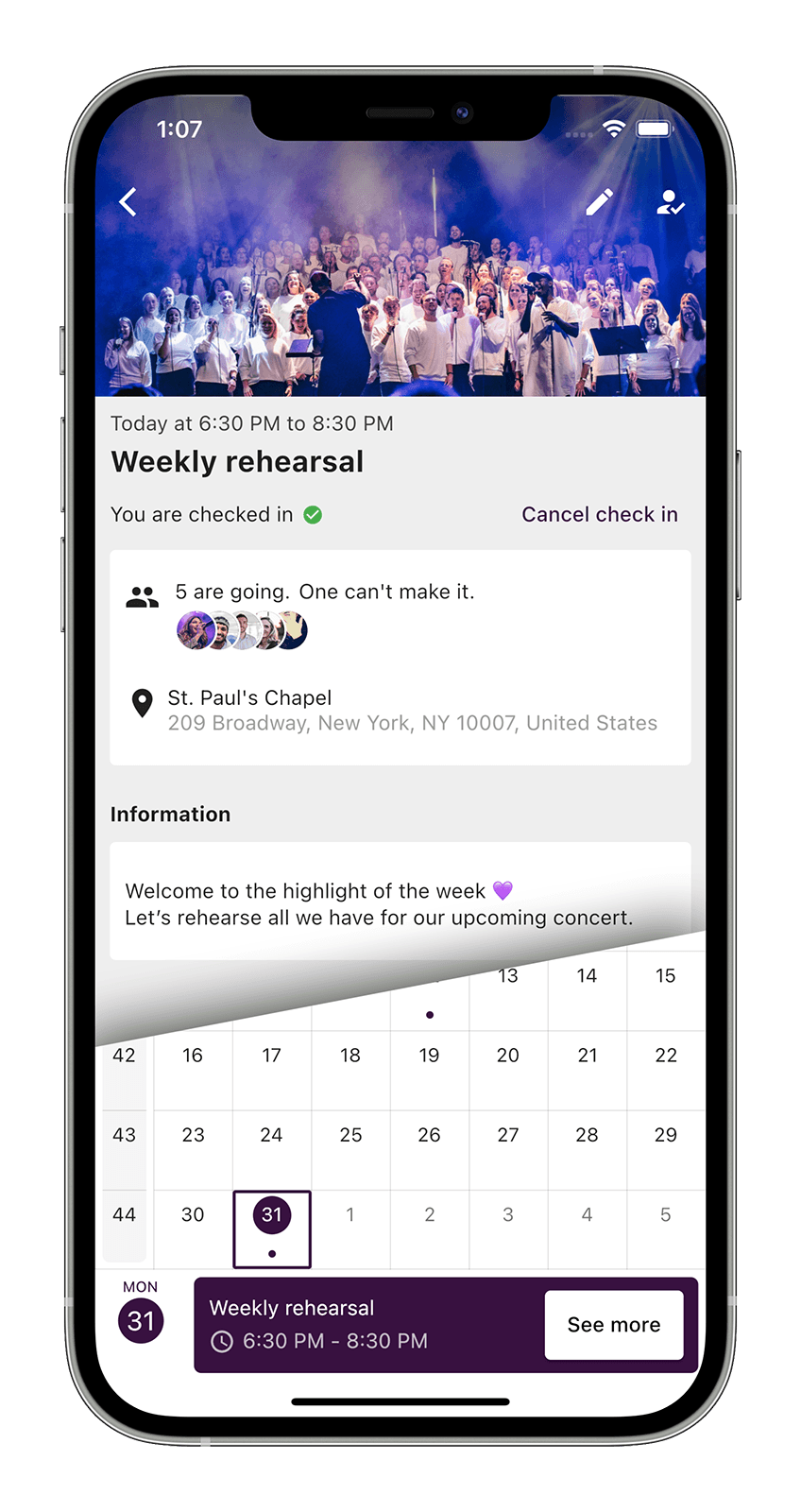
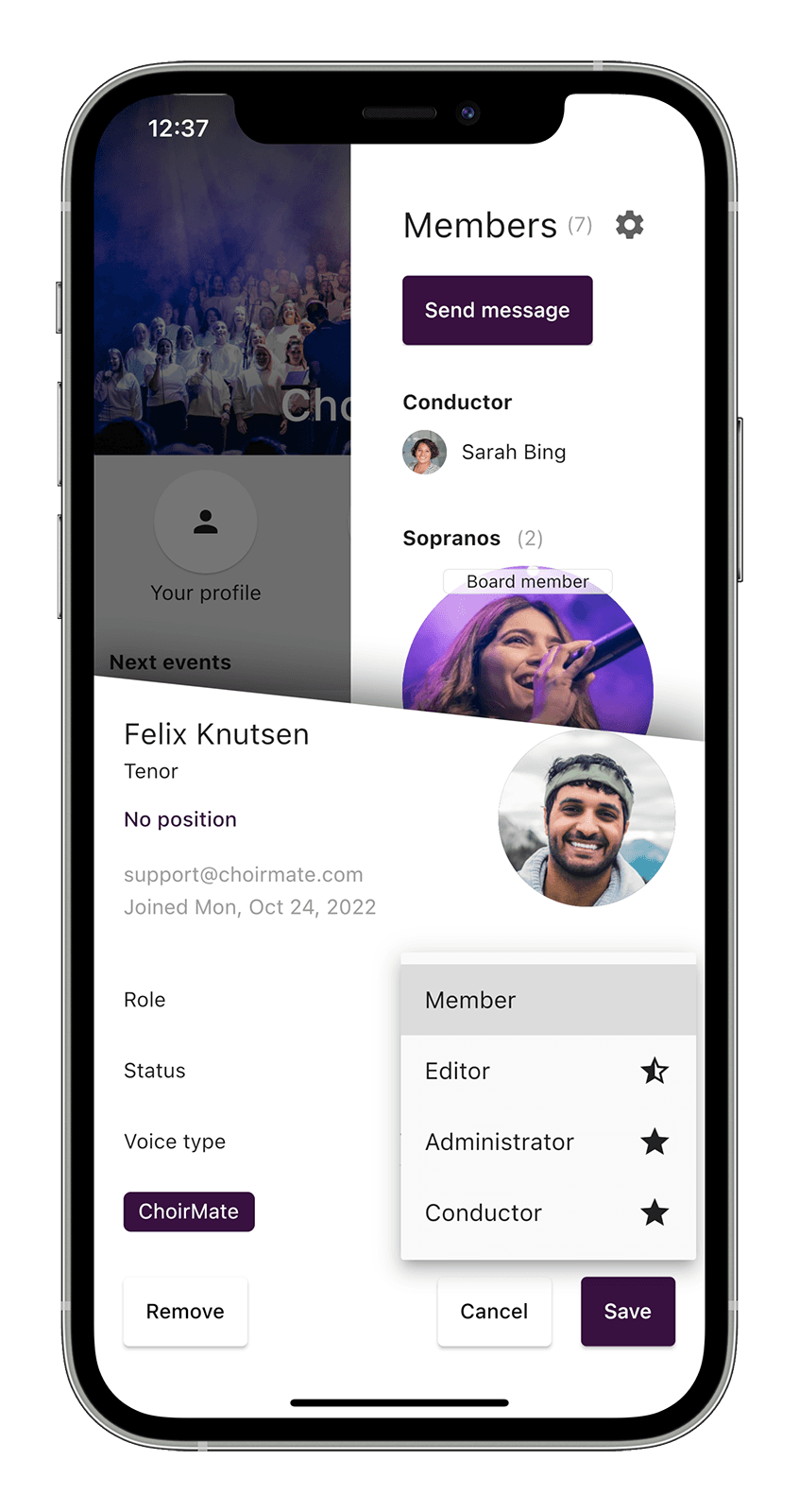
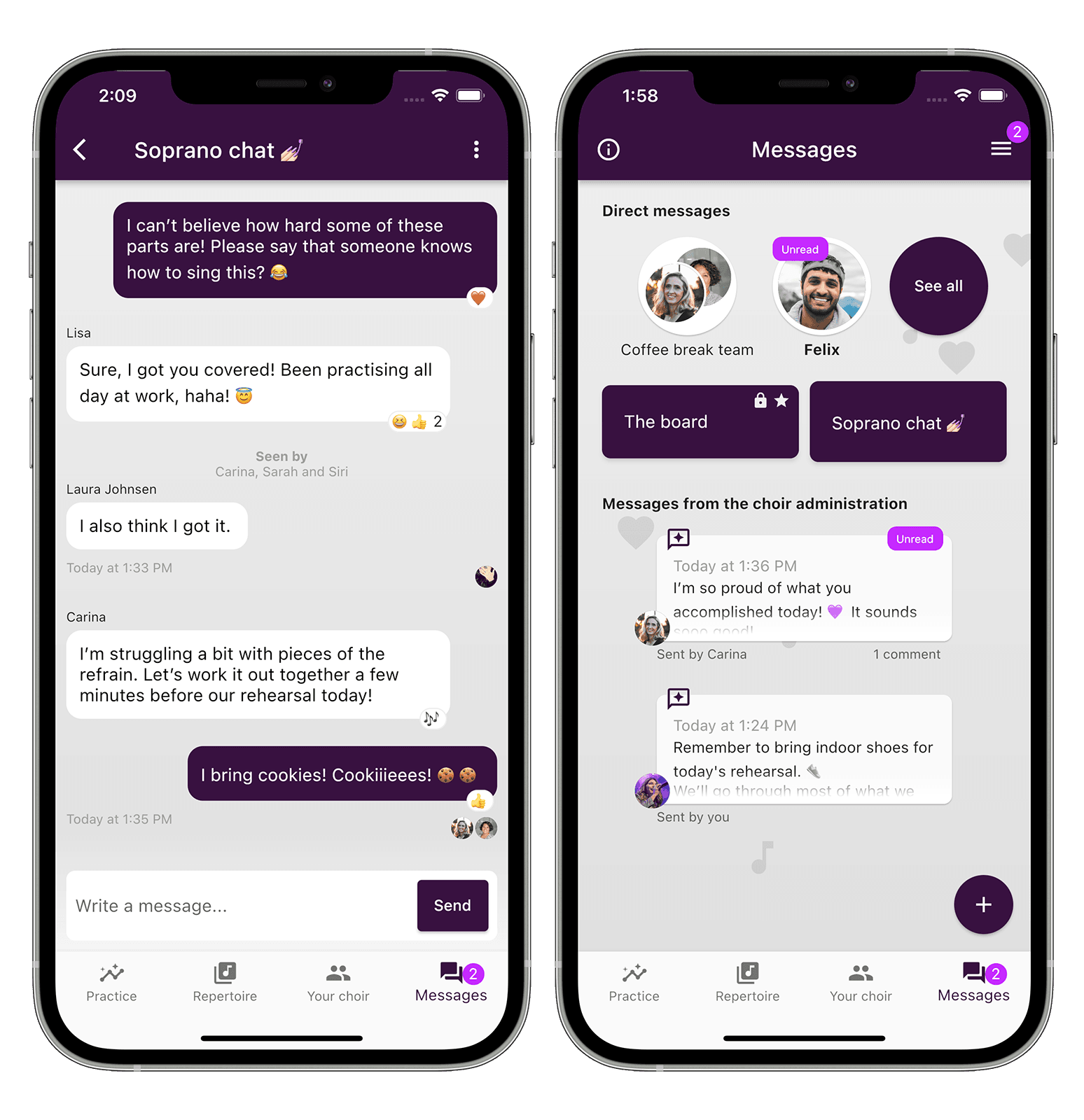
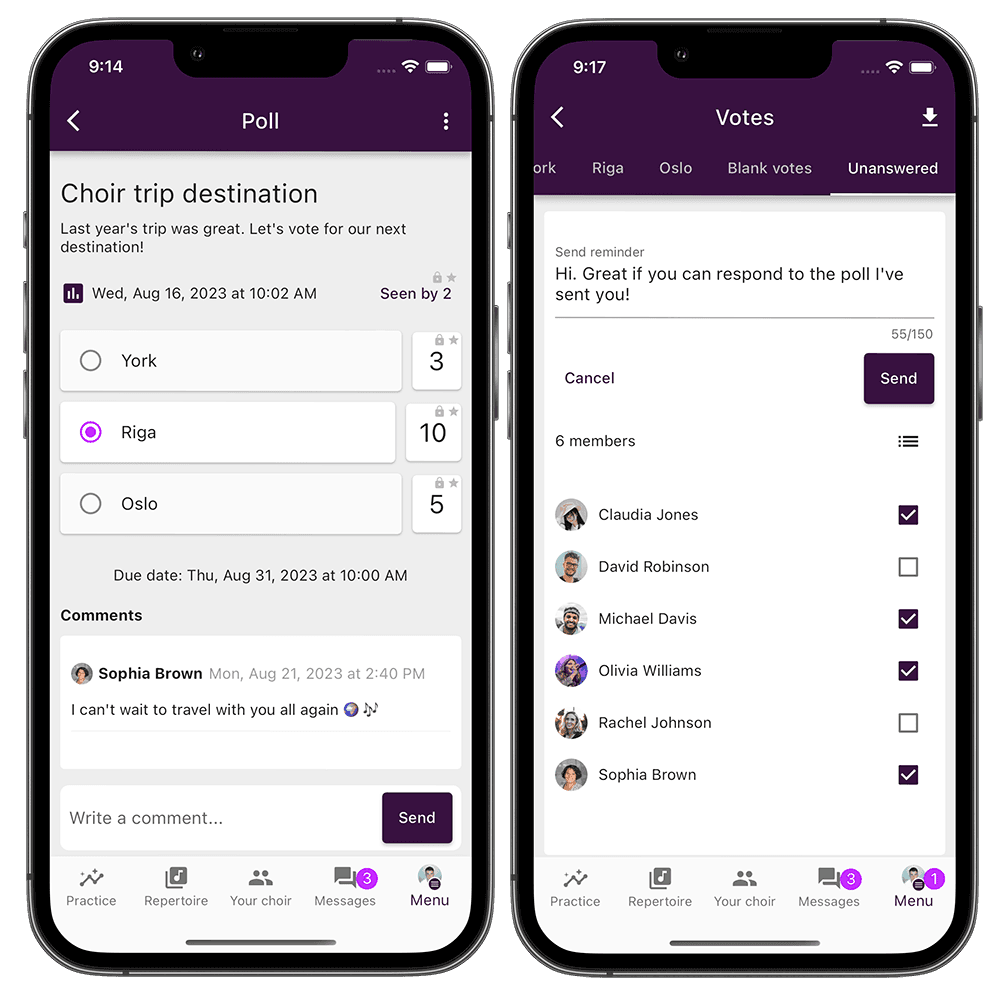
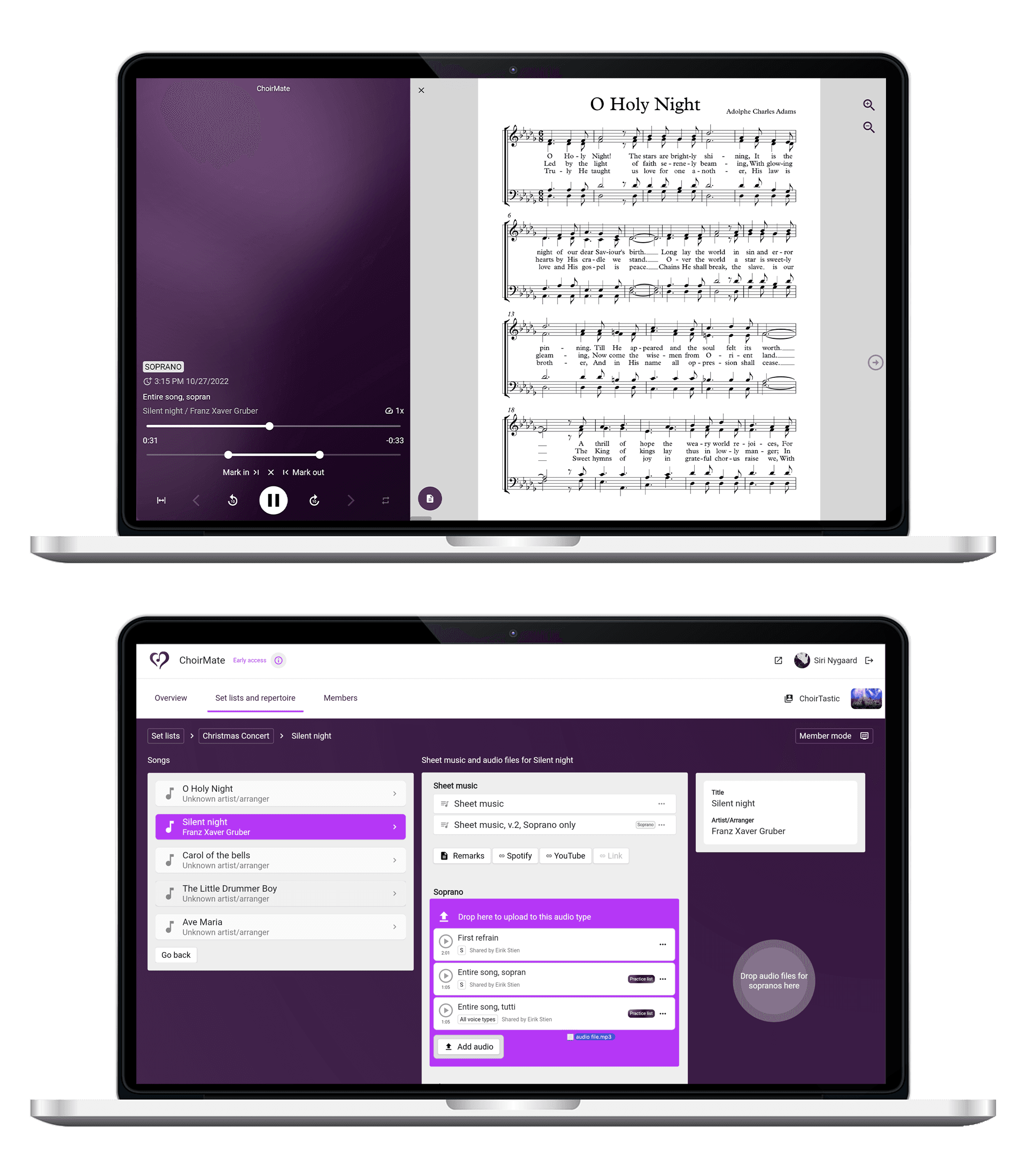
Tudo o que seu coral precisa,
reunido em um só lugar
Confiado por corais em todo o mundo
Eu absolutamente amo este aplicativo para toda nossa comunicação e atividades do coro. É muito amigável e nos permite acessar todas as informações do nosso coro e repertório para praticar em qualquer lugar e a qualquer momento.
Este aplicativo é realmente um divisor de águas para coros. Comunicação, gravações de voz, partituras, letras, agendamento, listas de músicas estão todos claramente acessíveis de uma forma que aplicativos ou métodos de comunicação anteriores não chegaram perto de alcançar.
ChoirMate mudou nosso coro para melhor. Nossos membros do coro aprendem suas partes mais rapidamente porque podem ouvi-las em casa a qualquer momento. Todos os membros também podem consultar o calendário para ver quais eventos estão chegando, onde e quais músicas cantar. É super fácil de usar, mesmo os menos tecnológicos acham fácil de usar. Não ficaríamos sem ele agora!
Meu coro feminino tem usado este aplicativo por vários meses. É uma ótima ferramenta. Nós o usamos principalmente para nos comunicar com todos. Também gravamos partes para os membros praticarem em casa e isso é inestimável. Eu recomendaria fortemente a outros coros.
Na verdade, muito
Confiado e Destacado por Associações de Corais Líderes
Baixe o aplicativo
Rico em recursos, com preço razoável
Comece seu coro nestes passos simples!
Baixe o aplicativo
Baixe o aplicativo, e crie um usuário. O coro pode ser criado após você confirmar seu endereço de e-mail.
Configure seu coro
Insira informações sobre o coro, adicione músicas às listas de músicas, faça upload de partituras e quaisquer arquivos de áudio. Você também pode adicionar os ensaios do coro e outras atividades ao calendário.
Convide os membros do seu coro
Por meio de um link de convite, os membros do coro são orientados a baixar o aplicativo ChoirMate e entrar no coro.
Atribua funções
Você pode nomear administradores e editores para ajudar a gerenciar o conteúdo e recursos do coro no ChoirMate. Isso facilita a colaboração no gerenciamento do seu coro.
Perguntas frequentes
- How can I test ChoirMate in my choir? Ver resposta
You start by creating the choir in ChoirMate through the app which can be downloaded on your phone or tablet. Then you can invite choir members to the choir you have created, using a special invitation link.
A good test is conducted by adding sheet music and rehearsal tracks through the app or web version. You can also add activities to the calendar, such as weekly choir rehearsals, so that attendance can be recorded.
- How can I print out the sheet music? Ver resposta
- If an administrator has added sheet music for a song, you can go to the song, click on the dot menu to the right of the score and select "Print". This will send you a link to the score to your email address, so you can print out the score from a PC or Mac. The link expires after one hour. You can also select "Export" from the same menu, which allows you to print from your mobile phone or tablet, if you have set this up.
- How does access control work in ChoirMate? Ver resposta
- There are several access levels controlled by roles in ChoirMate. Member, editor, and administrator are the three levels.
- How can I easily upload audio files to ChoirMate? Ver resposta
- As an administrator, we recommend using the web version for this. There you can easily create the songs and drag audio files from a folder on your PC/Mac to the relevant song and vocal group. Currently, audio files in MP3 or M4A format are supported. MIDI files must be converted to one of these formats before they can be uploaded to ChoirMate.
- What does it cost to use ChoirMate? Ver resposta
It's reasonably cheap, or free with some limitations. The goal is for all choirs to be able to enjoy using the world's best tool for choirs, regardless of their financial situation. An average-sized choir pays a total of USD 25 per month when paid annually, which gives all members access to most features of ChoirMate.
Alternatively, the choir can use ChoirMate for free with some limitations, where members have the option to individually upgrade to full access for themselves at USD 3.99 per month.
- Are many people using ChoirMate? Ver resposta
- Since January 2022, ChoirMate has quickly become very popular among choirs around the world! A five-digit number of choral singers are using the service today, and ChoirMate scores very highly in surveys on how satisfied choir leadership and singers are with its use.