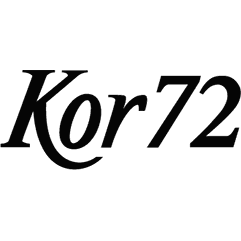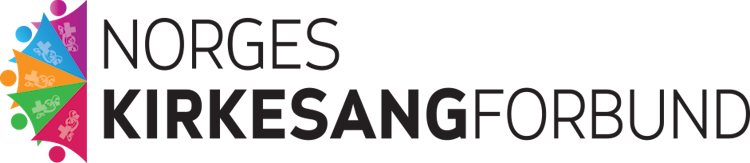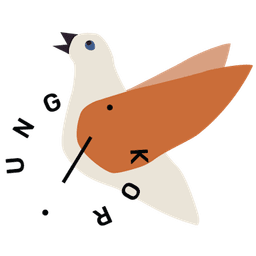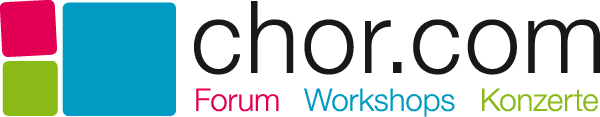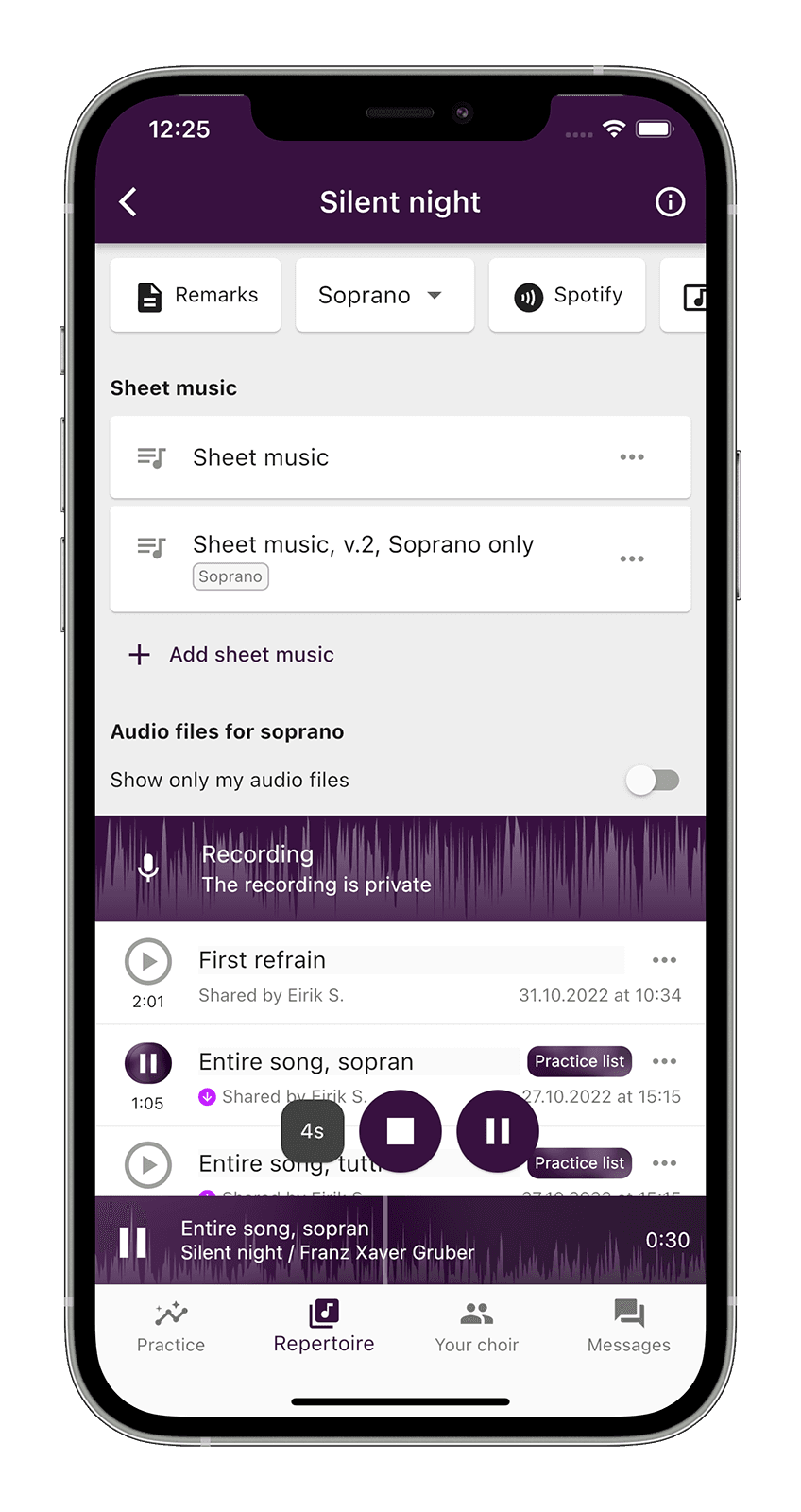
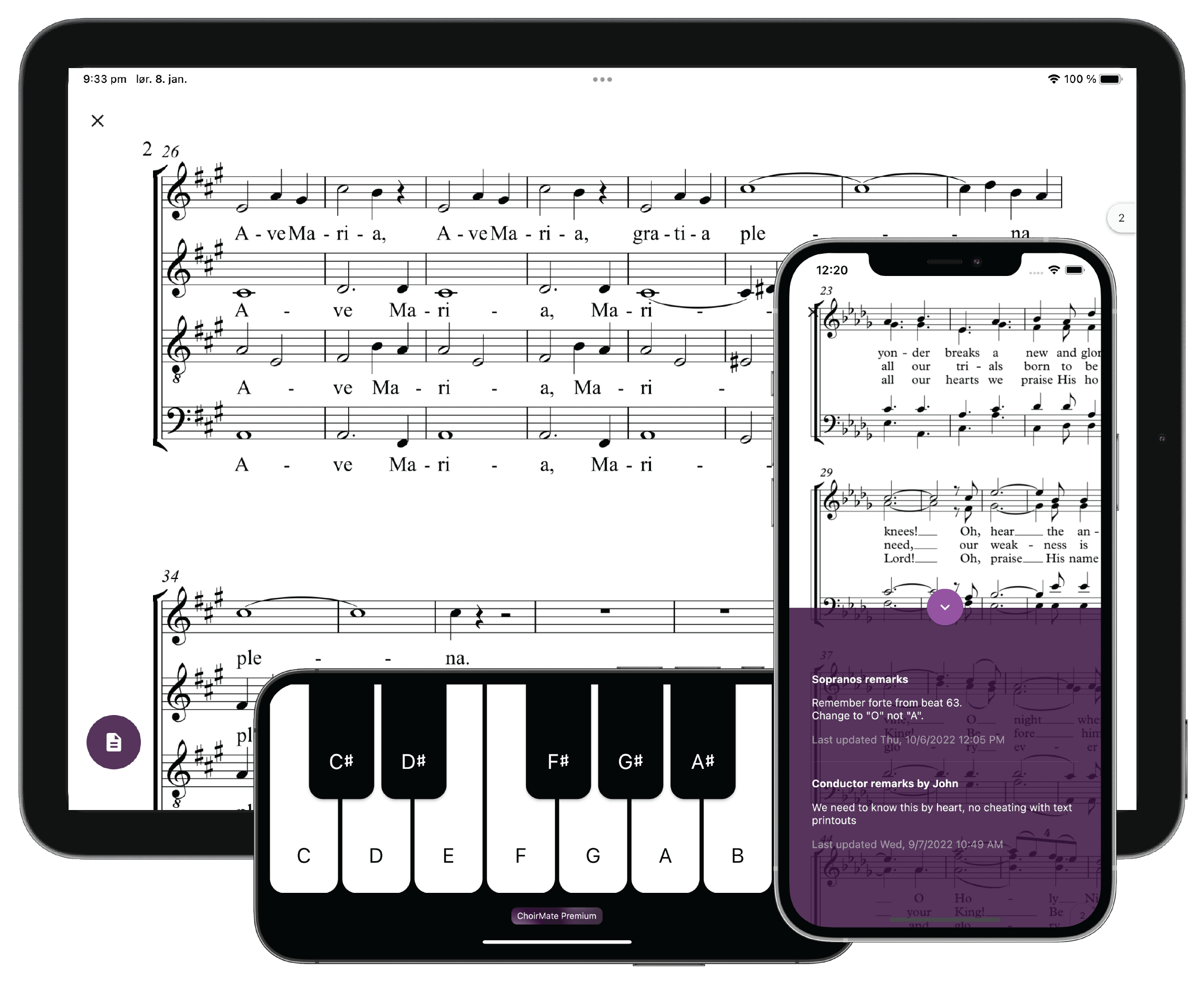
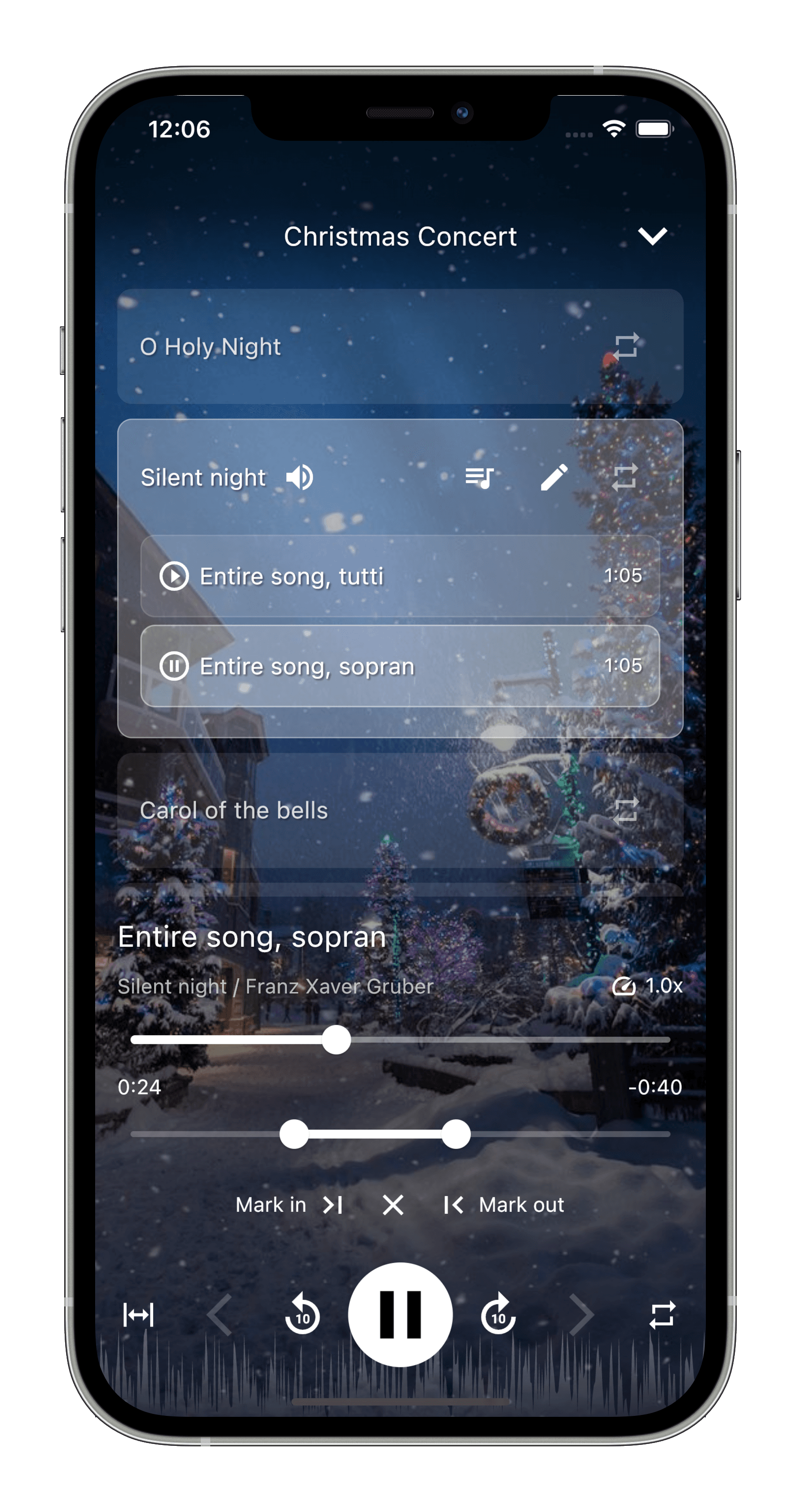
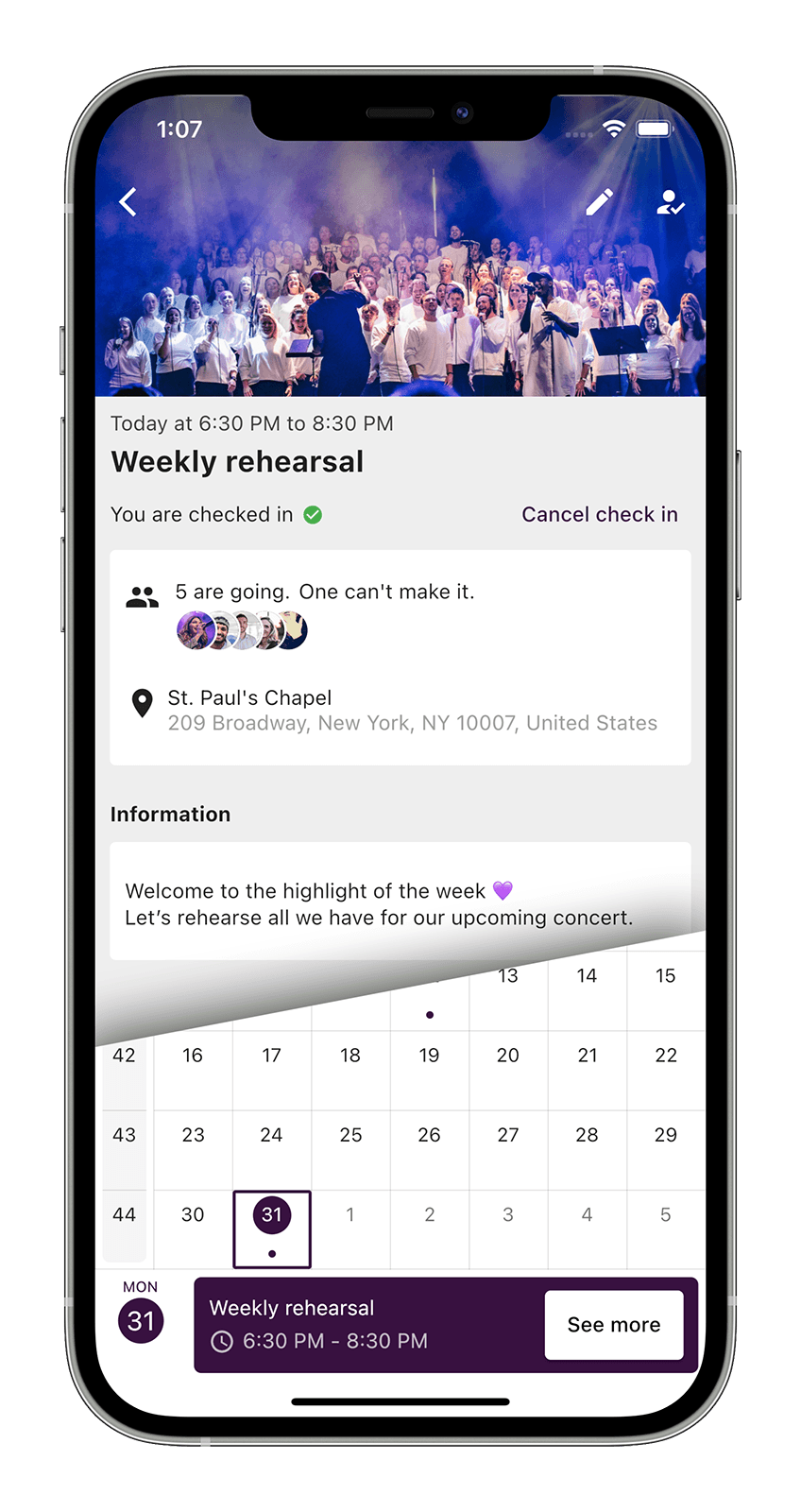
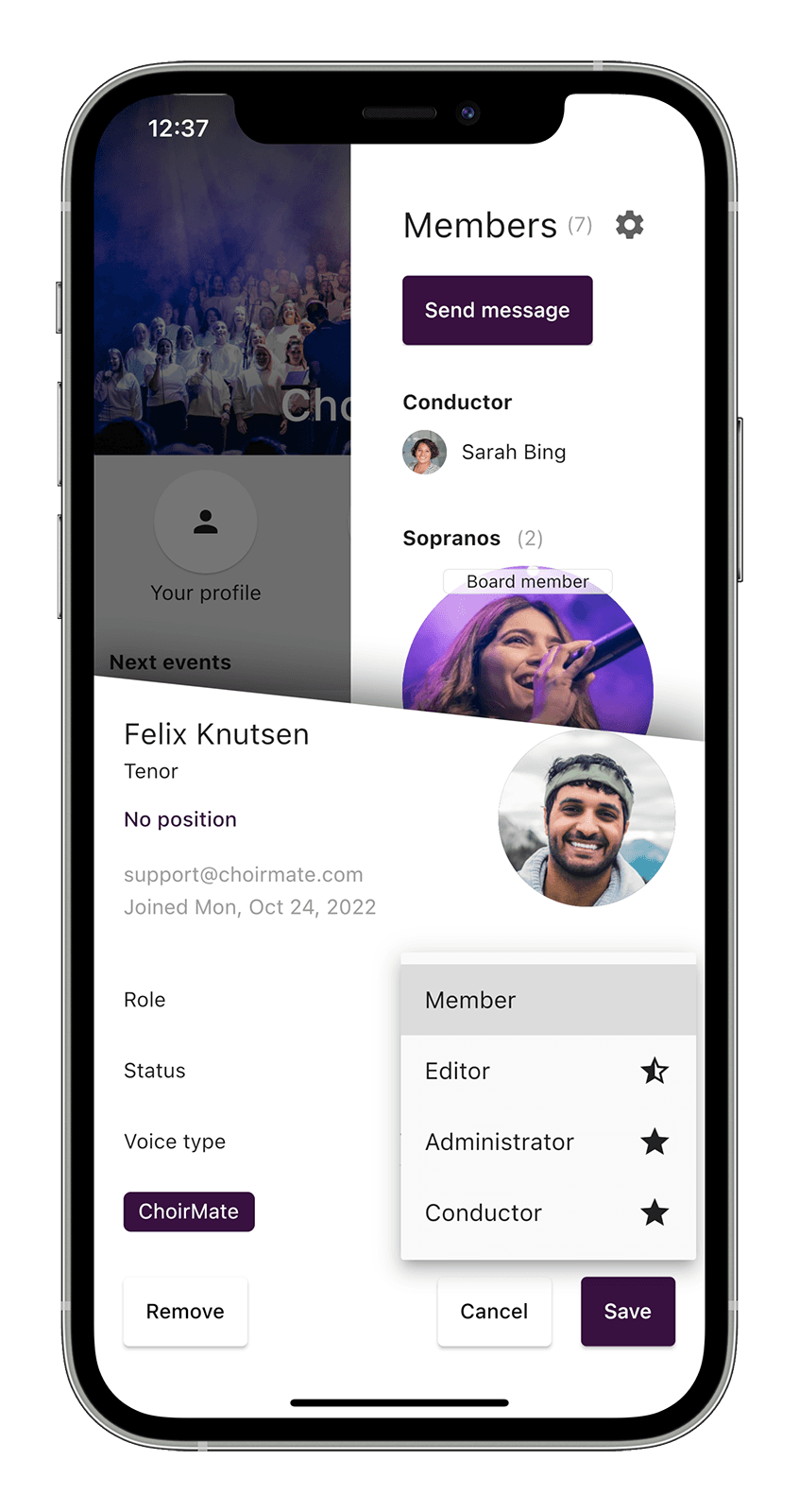
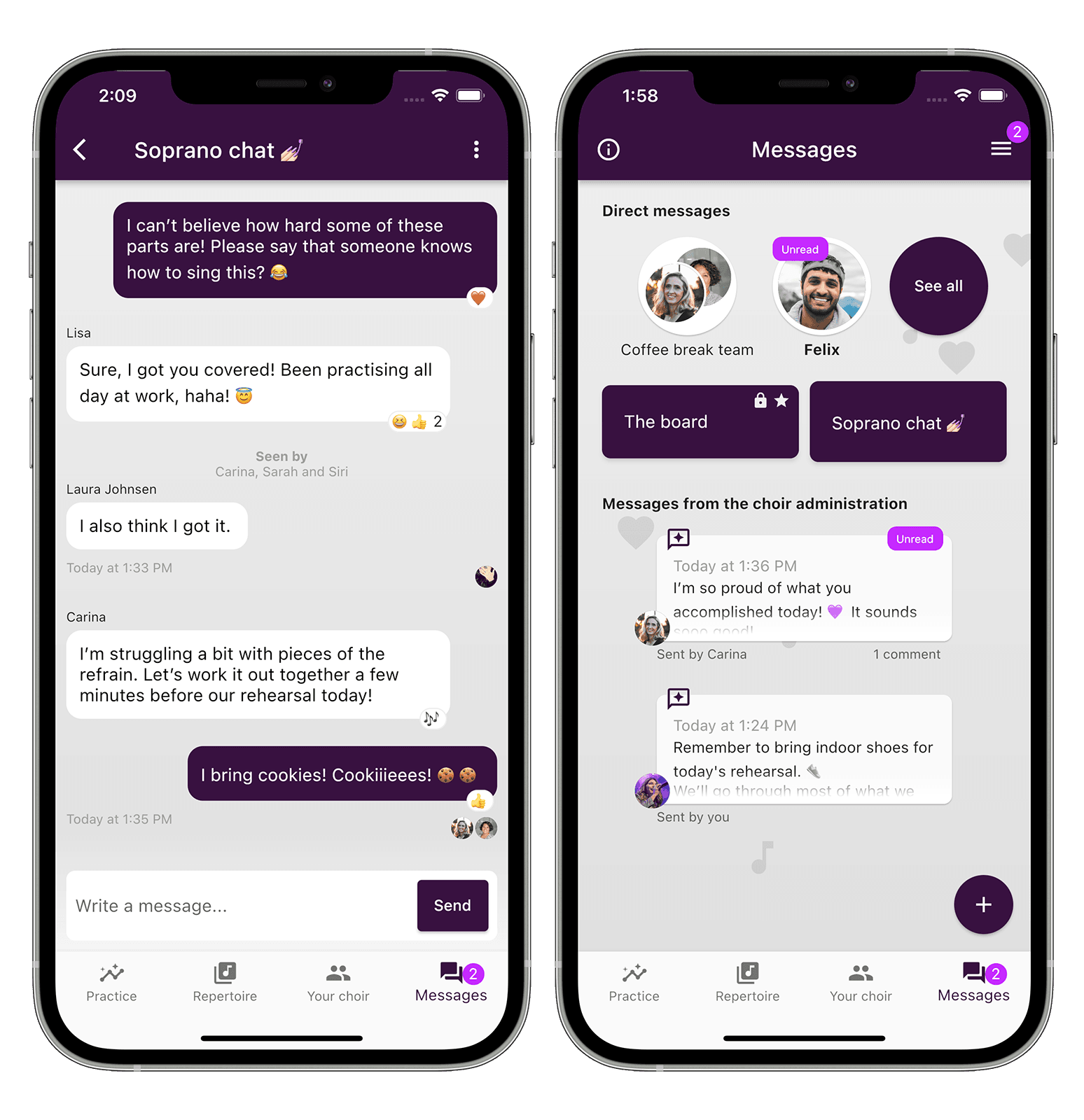
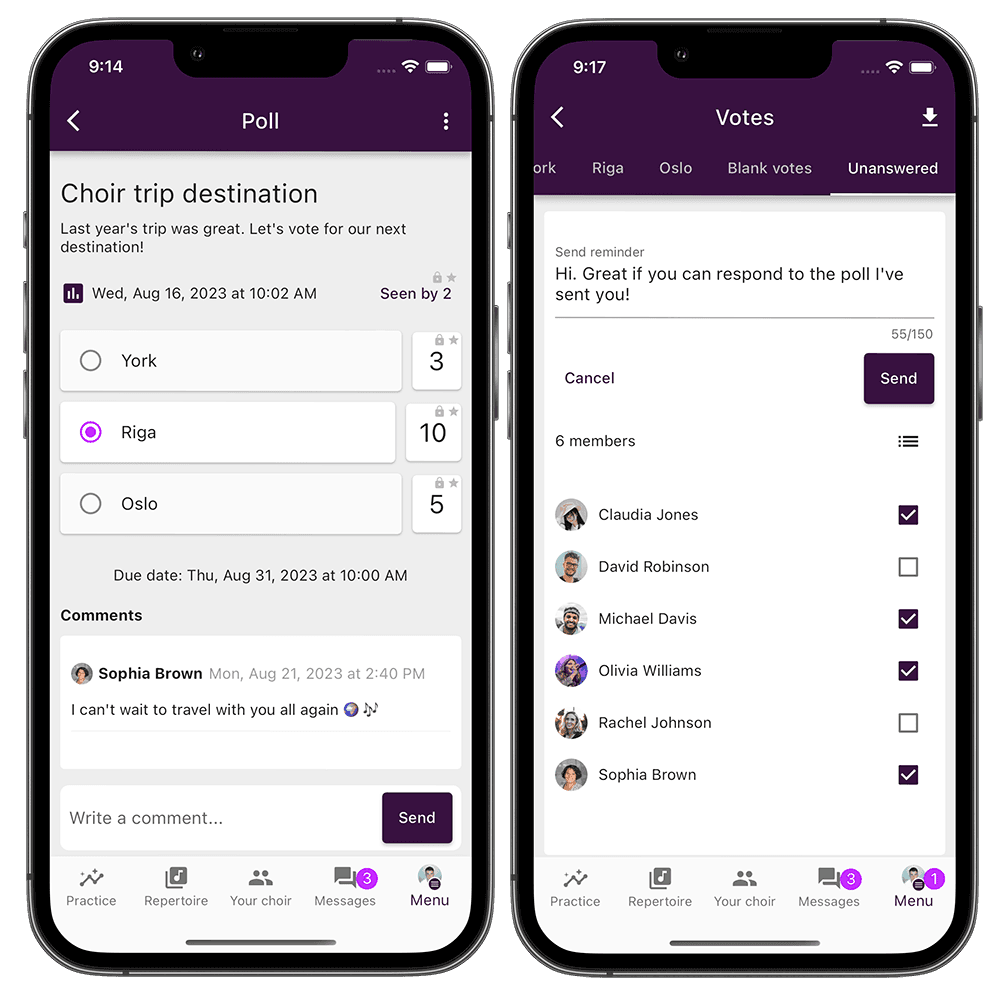
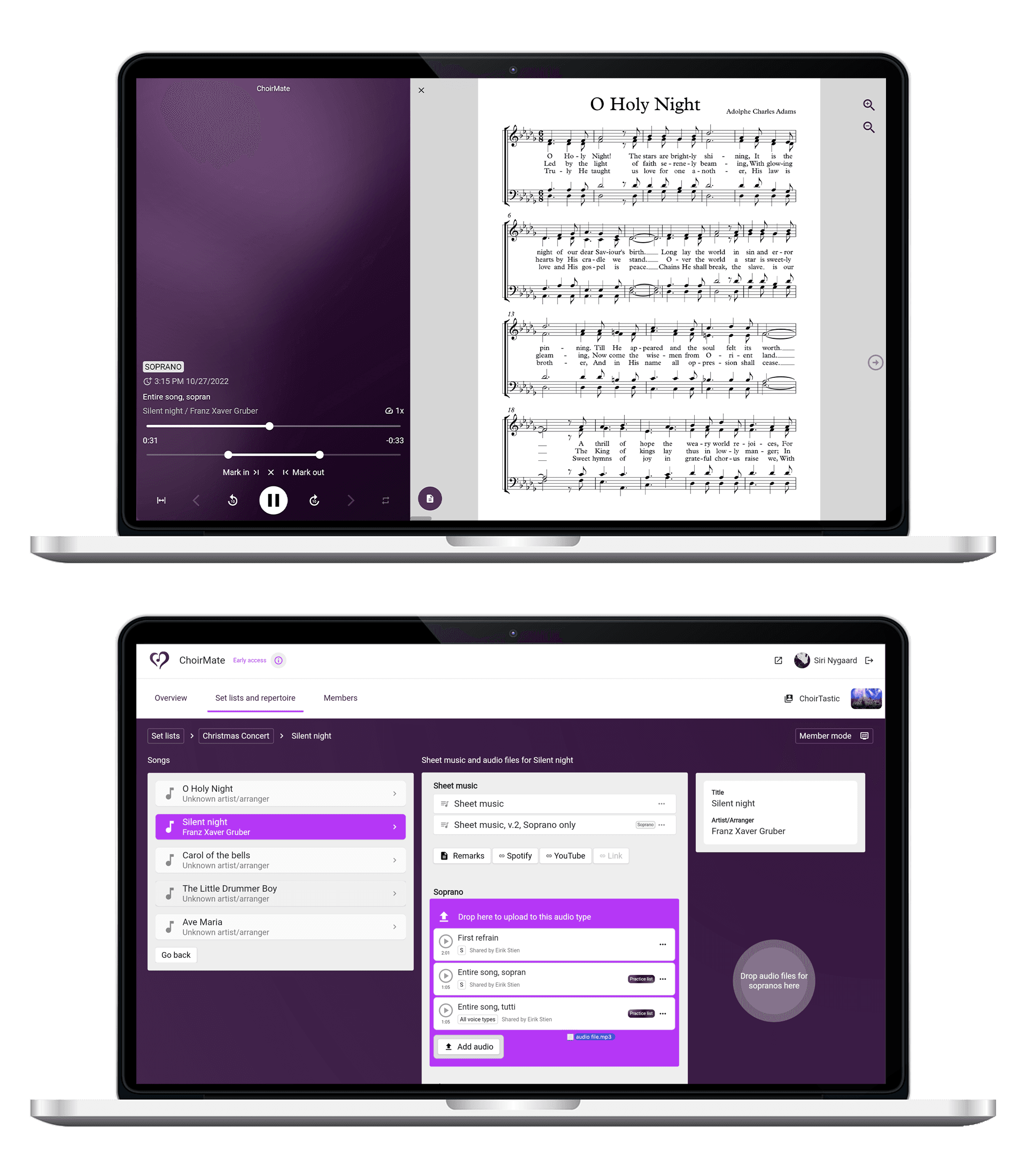
Everything your choir needs,
gathered in one place
Trusted by choirs world wide
Use the app in your language 🌍
We support English, German, Polish, Italian, Spanish, Portuguese Brazilian, French, Swedish, Norwegian, Danish, Dutch, Finnish and Icelandic.
I absolutely love this app for all our communication and choir activities. It's very user friendly and allows us to access all our choir information and repertoire to practice anywhere and anytime.
This app is truly a game changer for choirs. Communication, line tapes, sheet music, lyrics, scheduling, set lists are all clearly accessible in a way that previous apps or communication methods haven't come close to achieving
ChoirMate has changed our choir for the better. Our choir members learn their parts quicker because they can listen to them at home anytime. All members can also look at the calendar to see what events are coming, where, and what songs to sing. It's super easy to use, even the less technically minded find it easy to use. We wouldn't be without it now!
My ladies choir has been using this app for several months. It's a great tool. We use it most for communicating with everyone. We also record parts for members to practice at home and this is invaluable. I would highly recommend it to other choirs.
In fact, a lot
Trusted and Featured by Leading Choir Associations
Get the app
Feature-rich and budget-friendly
Get your choir started in these easy steps!
Get the app
Download the app, and create a user. The choir can be created after you have confirmed your email address.
Set up your choir
Enter info about the choir, add songs to set lists, upload sheet music and any audio files. You can also add the choir rehearsals and other activities to the calendar.
Invite your choir members
Via an invitation link, the choir members get help to download the ChoirMate app and join the choir.
Assign roles
You can appoint administrators and editors to help you manage the choir's content and features in ChoirMate. This makes it easy to collaborate on managing your choir.
Frequently asked questions
- How can I test ChoirMate in my choir? See answer
You start by creating the choir in ChoirMate through the app which can be downloaded on your phone or tablet. Then you can invite choir members to the choir you have created, using a special invitation link.
A good test is conducted by adding sheet music and rehearsal tracks through the app or web version. You can also add activities to the calendar, such as weekly choir rehearsals, so that attendance can be recorded.
- How can I print out the sheet music? See answer
- If an administrator has added sheet music for a song, you can go to the song, click on the dot menu to the right of the score and select "Print". This will send you a link to the score to your email address, so you can print out the score from a PC or Mac. The link expires after one hour. You can also select "Export" from the same menu, which allows you to print from your mobile phone or tablet, if you have set this up.
- How does access control work in ChoirMate? See answer
- There are several access levels controlled by roles in ChoirMate. Member, editor, and administrator are the three levels.
- How can I easily upload audio files to ChoirMate? See answer
- As an administrator, we recommend using the web version for this. There you can easily create the songs and drag audio files from a folder on your PC/Mac to the relevant song and vocal group. Currently, audio files in MP3 or M4A format are supported. MIDI files must be converted to one of these formats before they can be uploaded to ChoirMate.
- What does it cost to use ChoirMate? See answer
It's reasonably cheap, or free with some limitations. The goal is for all choirs to be able to enjoy using the world's best tool for choirs, regardless of their financial situation. An average-sized choir pays a total of USD 25 per month when paid annually, which gives all members access to most features of ChoirMate.
Alternatively, the choir can use ChoirMate for free with some limitations, where members have the option to individually upgrade to full access for themselves at USD 3.99 per month.
- Are many people using ChoirMate? See answer
- Since January 2022, ChoirMate has quickly become very popular among choirs around the world! A five-digit number of choral singers are using the service today, and ChoirMate scores very highly in surveys on how satisfied choir leadership and singers are with its use.